Tutorials — Automatically Add Filenames to Slides
This tutorial will show you how to add the filenames of the images to the slides.
Add the images to the slide show.

In the "Text" tab of the "Slide Properties" window, Click
the "Add" button to add a new text item. By default the text will
be "New". Select the text item from the list and change the text below in
the "Properties" area to %filename. When the slideshow is
exported/previewed, anywhere %filename is found in the text for any
slide, it will be replaced with the actual filename of the slide without
the extension. Please note this will only work for text added in the "Slide
Properties" and not the "Slide Show Properties" window.

If you want the filename to be displayed for every slide, you can choose
"Duplicate current text item to all slides" from the "Apply"
menu button.
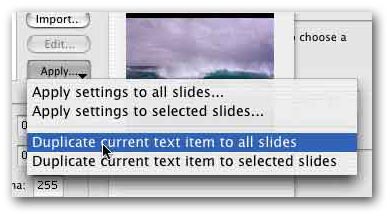
Your slides should now display the filename.


