Tutorials — Using SWF, Lock & Load with your own .swf files
This tutorial will show you how to use SWF, Lock & Load with your existing .swf files.
Preparing your Flash (.swf) files for preloading
When creating your flash file that you want to add a preloader to, you
must add a stop action at the beginning of the movie. This will prevent
the file from automatically playing while the preloader is loading the file.You
should not place any other items in the first frame unless you want it to
show during the preloader.
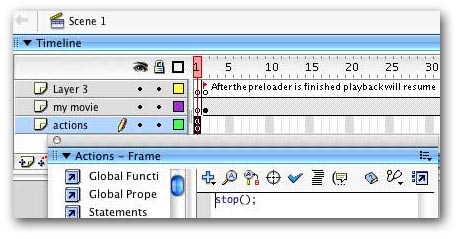
Once the preloader has finished, it will automatically resume playback on the maintimline of your Flash movie.
Flash movies will loop automatically unless you add a stop action at the
end of the movie. But since we have added a stop action in the first
frame, the movie will jump back to frame 1 when it has done playing and
will now stop at frame 1. If you want your Flash movie to loop, you need
to add a gotoAndPlay action in the last frame. Set the frame number
to go to the frame number after the frame containing the stop action
at the beginning of the movie. In the example, we would use gotoAndPlay(2).
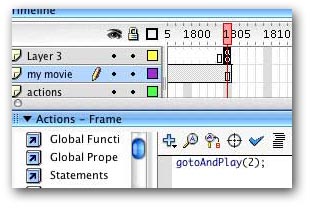
If you do not want your Flash movie to loop at all, you must add a stop action to the last frame of the movie on the main timeline. Otherwise it will loop back to the first frame where there is nothing to show, since we are not placing any items in the first frame except for a stop action.
Now export the movie as a Flash movie (.swf) file (File -> Export -> Export Movie...). In this example we will export with the filename mymovie.swf.
Add the Preloader with SWF, Lock & Load
In SWF, Lock & Load, click the Browse button to choose the .swf
file you just exported.
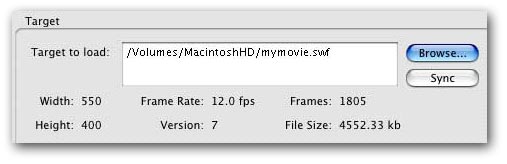
We want to keep the target movie as a separate .swf file, so choose the
External Target option.
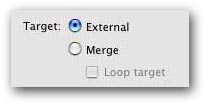
Now you can customize the preloader with the various options from the Display, Progress, Message and Imports tabs in SWF, Lock & Load.
When you are done customzing the preloader, you must export the preloader
as a .swf file. (File -> Export SWF...) When the preloader is
exported, paths are stored as relative paths between the preloader .swf
file and the target .swf file. When you upload the files to the server,
you need to use the same directory structure as you do locally. The recommended
method is to just export the preloader .swf file to the same folder as the
target .swf file.
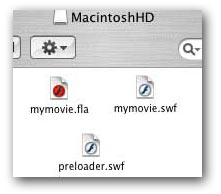
Your preloader is now ready to use.In this example, the preloader.swf file will preload the mymovie.swf file.
To display on a web page, you need to display the preloader.swf and not the target swf file.