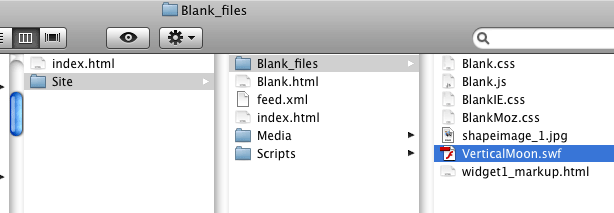Tutorials — Insert Flash Into iWeb 08
This tutorial will show you how to insert a Flash (SWF) movie into Apple's iWeb 08.
Apple's iWeb does not have built-in support for embedding Flash movie files, so the following are steps you can follow to add Flash to your iWeb pages.
Insert the HTML code
To insert your own HTML code, go to the "Insert" menu and choose "HTML Snippet". You can also click on the Web Widgets tool button and choose "HTML Snippet" from there as well.
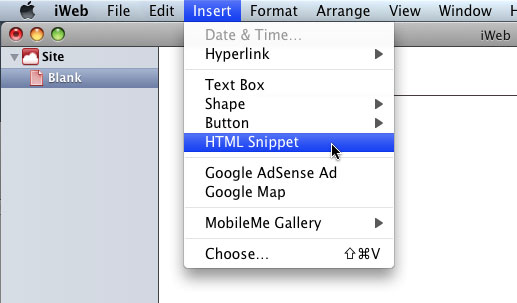
You should now see an area where your Flash file will be displayed within the page designated by the <HTML> box. In the HTML Snippet window, we will paste the required HTML code in order to display a Flash file.
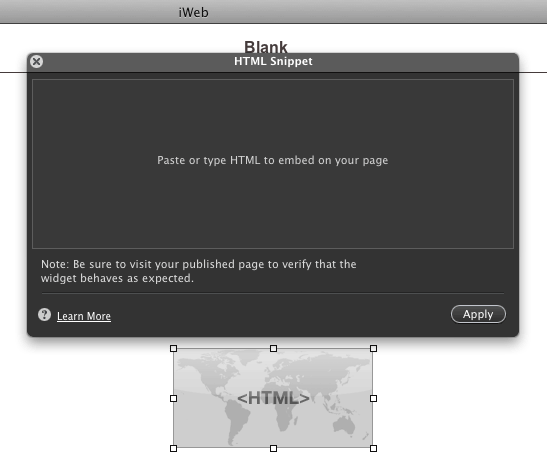
Now copy and paste the following HTML code into the "HTML Snippet" window.
Your window should now look like the following
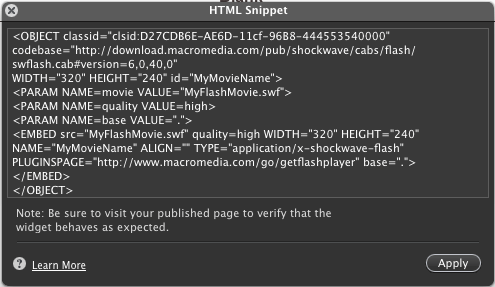
Edit the HTML Code
We will now need to edit a few of the values so that the HTML code references the actual Flash (swf) files you want to display.
1. Change the path to the actual SWF file to display. In the code you should see 2 places where it says "MyFlashMovie.swf". You will need to replace this with the actual path to the Flash (SWF) file you are wanting to display. In this tutorial, we will be displaying a flash file called VerticalMoon.swf.
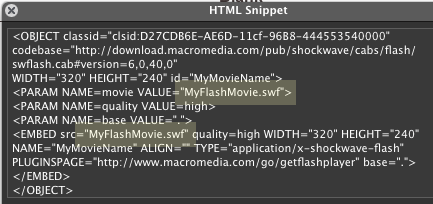
2. Next we need to change the display dimensions. In the code you should see 2 places where it set the Width an Height. You will need to replace the values with the actual dimensions of the SWF fies you are going to display. In this tutorial, the VerticalMoon.swf files we will be displaying is 300 x 200.
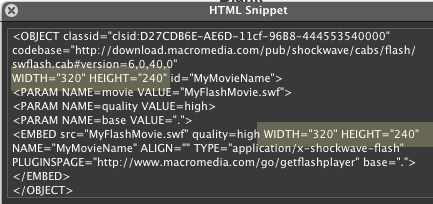
The following shows the changed code for our tutorial, with the changed values. Now click the Apply button and close the HTML Snippet window.
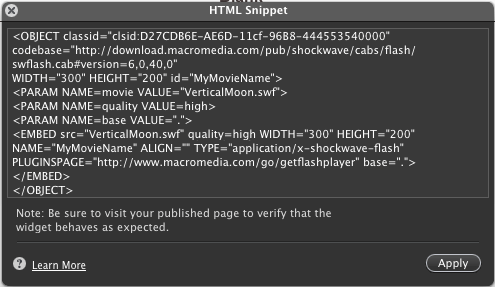
Publish Your Site
After you are done laying out your page, you will want to go to the "File" menu and choose "Publish to a Folder...". This will output your website to a specified folder. You can also do the Publish to .Mac or Mobile Me if you are using .Mac or Mobile Me for your website.
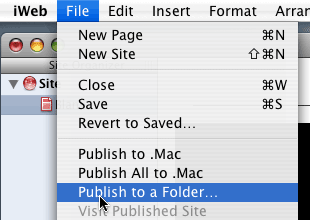
Now go to the Finder and locate the folder where you just published your site to. You should see something similar to the following. In this tutorial we used the Blank page template and the page is called Blank so there is a Blank.html and Blank_files folder where the content for the page is stored. This is where we will need to copy our Flash file to.