Tutorials — Insert Flash Into FrontPage
This tutorial will show you how to insert a Flash movie into FrontPage
Publish your Flash and HTML files
First you will need to output both a Flash (.swf) file and HTML page from
the Publish Settings window. This method can also apply to Macromedia's
Flash authoring tool as it has a similar Publish Settings window which can
be accessed from the File menu.
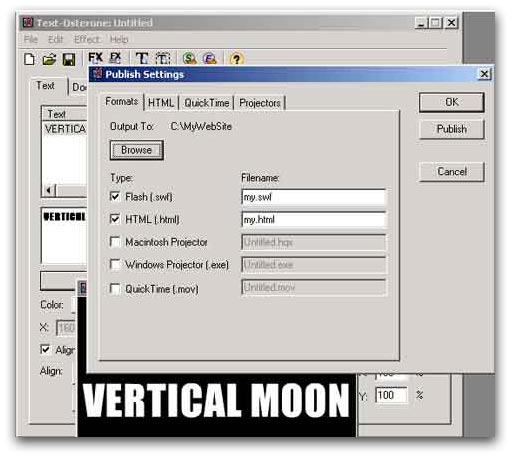
Open the HTML Page in FrontPage
After your Flash (.swf) and HTML files are Published (saved to disk), you
can now open the HTML page in FrontPage. In FrontPage, choose "Open" from
the "File" menu, and choose the HTML file your published.
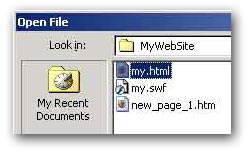
You should see a box to indicate where the Flash file is. Click on it to
select it. Then choose "Copy" from the "Edit" menu to copy
the Flash object.

Switch over to your own HTML page that you want to insert the Flash (.swf)
into. Choose "Paste" from the "Edit" menu to paste the Flash
object into your HTML page.
